Get Free Dev Tools with Concordia Account
As a Tech student, I’ve always wanted to learn and expand my knowledge about edge technologies and be aware of trends. It’s not possible without using proper tools and applications. So I started looking for trending technologies and tools and take their advantages. But, there was a little problem. Money! 🙁 Yeah, there is a countless number of products and tools that are awesome and will leverage your knowledge but they all have some sort of subscription or they offer some trial and limited versions. As soon as you find the application so exciting, you will see a prompt that your trial version has ended! That’s a horrible feeling! But, there’s a solution for that. We are studying at Concordia University and we have an email address associated with our University. It’s a door to another world! You can use this email to get free subscriptions for a long time 🙂
GitHub
GitHub at its very core is a source control system. But, nowadays it is way more than source control. It offers an Educational Pack which is specifically available for university students. Once you enable this pack on GitHub, you will have access to a large number of products free of charge! Yes! FREE! All you need is an email address ending in “@live.concordia.ca” or “@mail.concordia.ca“. I’m pretty much sure that you have this email address. If you don’t, please refer to this post: Enable Concordia Email Address.
Follow these steps to enable to your GitHub Education Pack:
- Sign Up at github.com using your Concordia email address.
- Go to GitHub Education page: https://education.github.com/
- Select GitHub Student Developer Pack
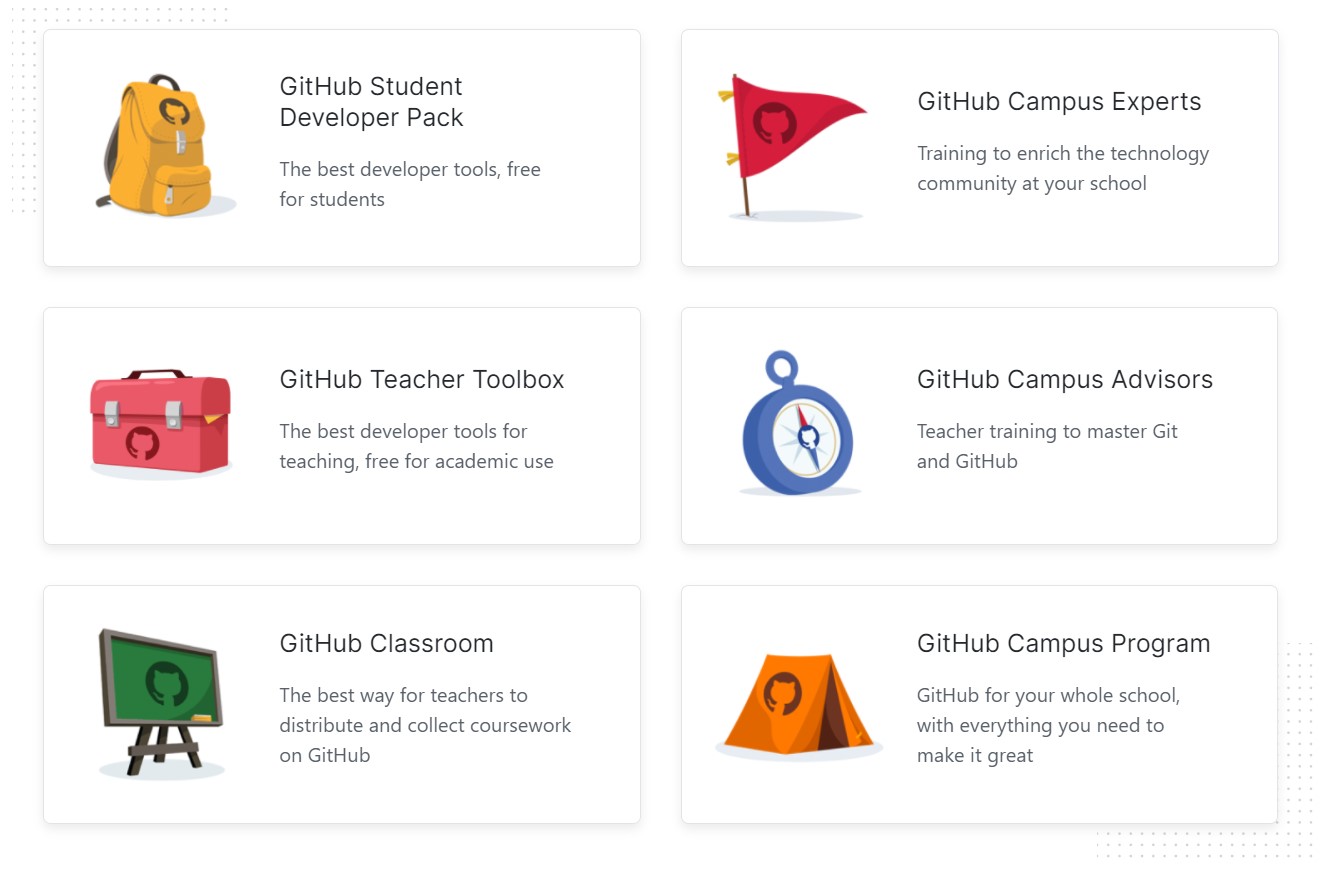
Once you select Student Developer Pack, GitHub asks you few questions and might also ask you to upload some documents to verify your current status as a student. They are all super easy and you will have no issues. After this step, you will get a prompt to wait for a confirmation email. Once GitHub confirms your identity and status, it approves your student pack request.
Available Apps and Tools
Let’s explore some applications that you might be interested in and see how you can enable your free subscription. I recommend taking a look at this list. You might get excited and be patient. It takes a long time to explore the list. You will be excited 😀 Student Pack Benefits
One of the available packs that you can take into consideration, is JetBrains Pack that has several products. Let’s take a look:
JetBrains
In my point of view, if you are developing a Python, .NET, Java, or any other application, you need a perfect and smart code editor that does the most for you and lets you focus on your application instead of setting up your environment. I’m talking about JetBrains products. This company follows this slogan: Developers for Developers. It means that they producing products that are going to solve developers’ issues and difficulties. They have developers and they know what are the problems out there. With a JetBrains subscription you have free and ultimate access to these products:
- IntelliJ IDEA
- CLion
- PyCharm
- PHP Storm
- WebStorm
- Rider
- and more.
Let’s activate your subscription for FREE and enjoy its products:
- Go to this link: Register
- Click on the GitHub tab on the right
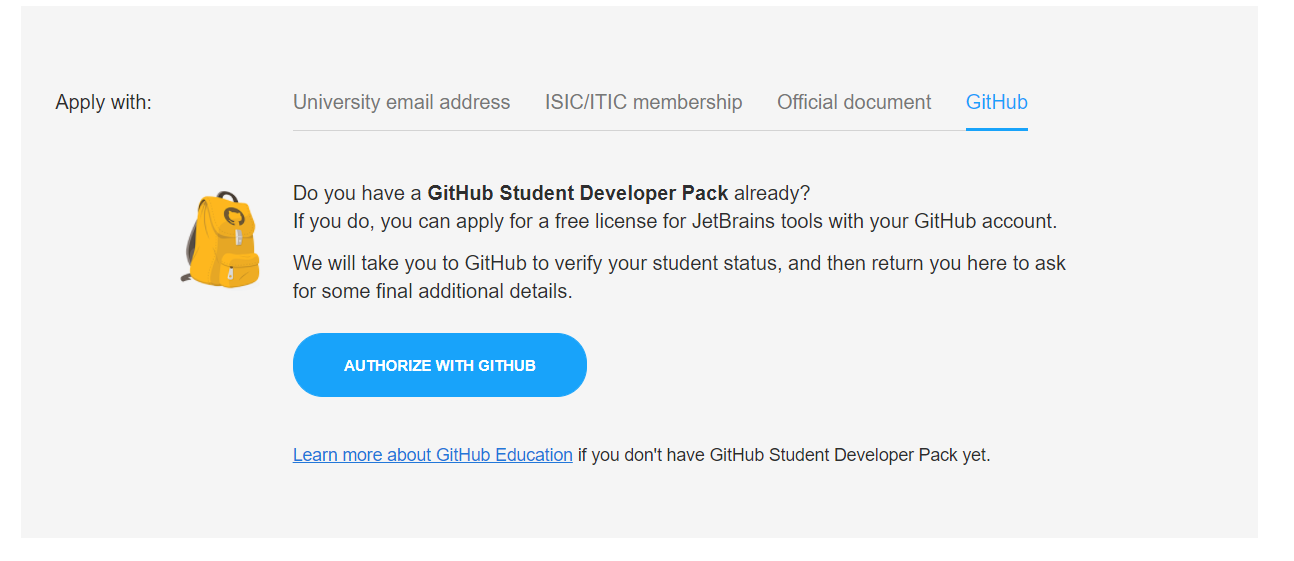
- Click on the “Authorize With GitHub” button.
- You will be redirected to the GitHub authorization page and you should have a GitHub student account already. Once you select your account and authorize it with GitHub you will get a confirmation email from JetBrains.
- Congratulations! You activated your JetBrains FREE account with unlimited features as long as you are a student 🙂
- If you still don’t have a GitHub Student account. Don’t worry! JetBrains also supports institutional email addresses and you can take the same advantages by registering directly to their website.
- Once you get your free subscription and account, you can download any product from their website and activate the products without any payment. That’s so much fun! Believe me!
Conclusion
This was only a sample of what you can have with your student account. So, I recommend not lose time and make the most out of your account, and after your graduation, you don’t need to pay for experimenting with anything. Because you already did without any fees. You will choose what you want and make money afterward 🙂