Concordia Account Power

We are all students. We want to broaden our knowledge and make ourselves ready for the real industries out there. They are waiting for us. So, not only we need to know the theories, but also we need to know how to use trending applications and tools to optimize our time and more importantly, to be like real professionals.
In this article, I’d like to share my own experience with these great products that made my life so much easier and they are all based on my Concordia Email address. If you don’t have a Concordia email address yet, it’s the first step you need to do.
Activate Concordia Email
- Login to your Concordia portal using your NET_ID. (https://my.concordia.ca)
- On the side menu go to Accounts and Settings -> Office 365 Student Email and request email activation. Make sure you have started your term. It might couple of days to get your email address activated. So make sure that you check this page frequently, to see if the email address is activated. Your email address has a standard format and it is firstname.lastname@mail.concordia.ca
- Once you get your email address, you should activate your Office 365 account. To do this, go to Office 365 Login Page. It asks for your username, and here you should enter your username following this pattern: your_net_name@live.concordia.ca. Your net name is the username that you use to login into your Concordia portal.
- Follow Microsoft website instructions to activate your account. Then you will have access to Office365 products for free.
- If you wish, you can download and install Office365 Applications on your device. They are available for Windows and Mac. But for Linux, I don’t recommend installing any application. They are not much reliable. On Linux, I suggest using browser-based application versions.
Now that you have your email address and your Microsoft account ready, we can benefit from their advantages.
Office 365 Tools
We have lots of files on our devices. We need centralized and safe storage for our files. Personally, I hate to move my files manually between my devices. And the worst part is that sometimes it happens that you need a file and you don’t have access to your computer. Here is what I do:
OneDrive:

I have installed the OneDrive application on my computer and smartphone. I save my files on the OneDrive storage and it handles the rest. You will have access to your files through this application on any device that uses. You log in using your Concordia account and that’s all you need to do. Even if you lose your device, you won’t lose your data. They are all safe and secure in cloud storage. Do you think 1 TB is enough for you? If so, you have it already 🙂
Outlook:

Please, forget about your personal email address. It’s time to move on. If you want to be professional, you should look professional. The first step is your communication platform. It’s not a good idea to send emails to your professors via your personal email address. How they can determine you are a Concordia student when you send them emails with your Gmail account? So, you can use outlook to send and receive emails, and also it has a perfect calendar to organize your busy days and meetings. You won’t miss any task, meeting, and class anymore.
OneNote:
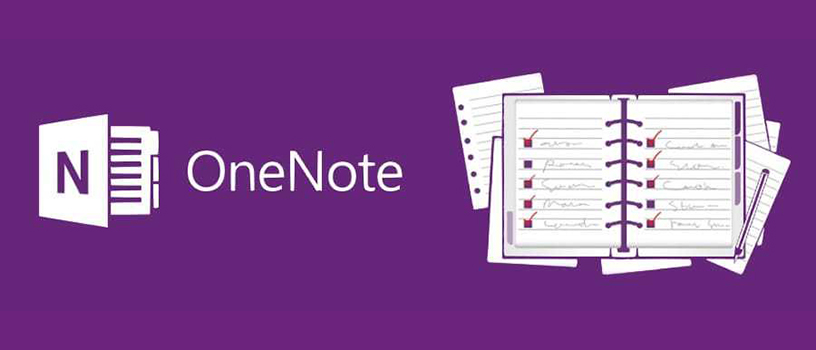
Are you like me? Do you want to enjoy handwritten notes while you don’t like to use papers? Isn’t it a kind of paradox? Not anymore. Take your notes in your own handwriting and don’t worry about anything else. Just write, it saves your note on the cloud. And again, you can access your notes anywhere, anytime.
Word, PowerPoint, Excel:

You all know these, no need to say anything. But do you know that they are all cloud-based now? All these tools have the same synchronicity concept. Create, edit anywhere, access anywhere, anytime.
Udemy:

It was a door to another world for me 😀 I couldn’t believe it at first. But it was real. I was not going to pay for anything and there were lots of valuable courses. I couldn’t even decide what to start to learn. You will have such a feeling if you go to the Udemy website. It has lots of courses and they all have a cost. But with your Concordia email address, it’s already paid. Go and enjoy. All you need is to use this link: https://concordia.udemy.com/
It’s not the end. I will show you more in the next articles.